| Step. 1) | Click on Official Website. (Link Below) |
|---|
| Step. 2) | Click on SIGN UP see the corner side. |
|---|
| Step. 3) | Fill the Details .(Only * marks mandatory)
create six digits New Pin.
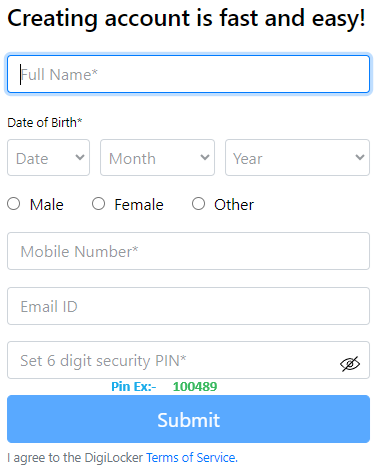
|
|---|
| Step. 4) | After fill the form click on Submit button. |
|---|
| Step. 5) | Get the Otp on your mobile number then Enter the OTP.
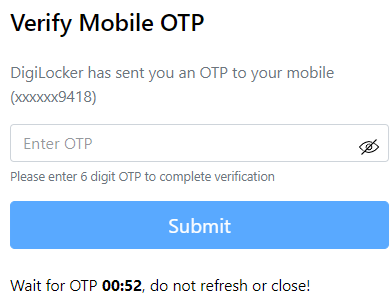
|
|---|
| Step. 6) | Click Submit button. |
|---|
| Step. 7) | Enter your Aadhaar Number click Next Button.
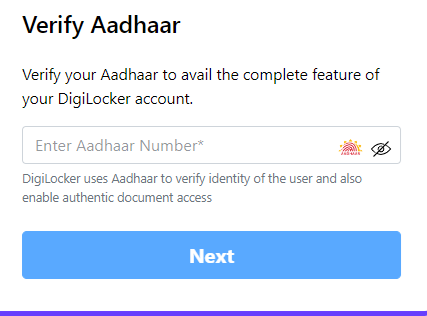
|
|---|
| Step. 8) | Enter your new OTP.
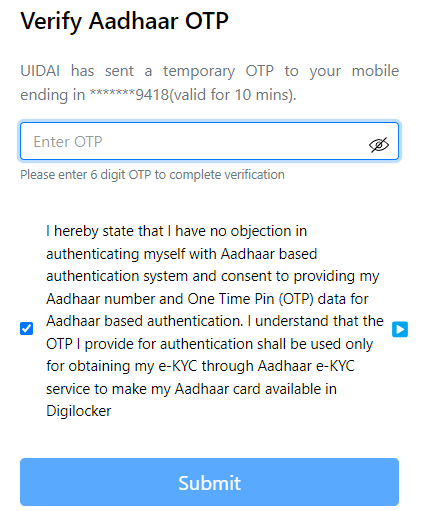
|
|---|
| Step. 9) | New Dashboard will be opened. Click on Academic Bank of Credits see in images.
.png) |
|---|
| Step. 10) | Identity Type select Registration No. &
Identity value Enter your University Registration No.
Click on Get Documents
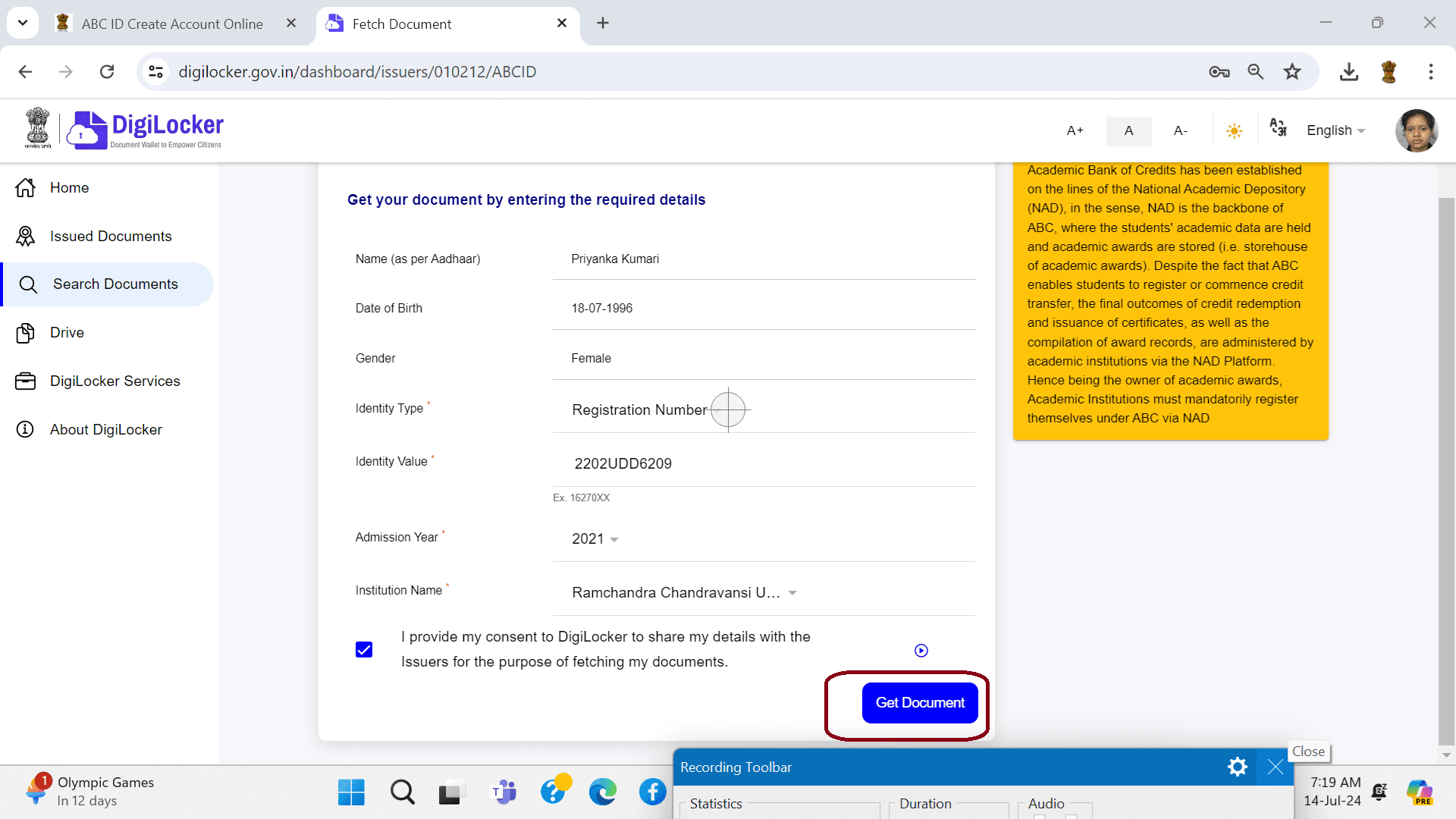 |
|---|
| Step. 11) | Download your ABC ID see in image
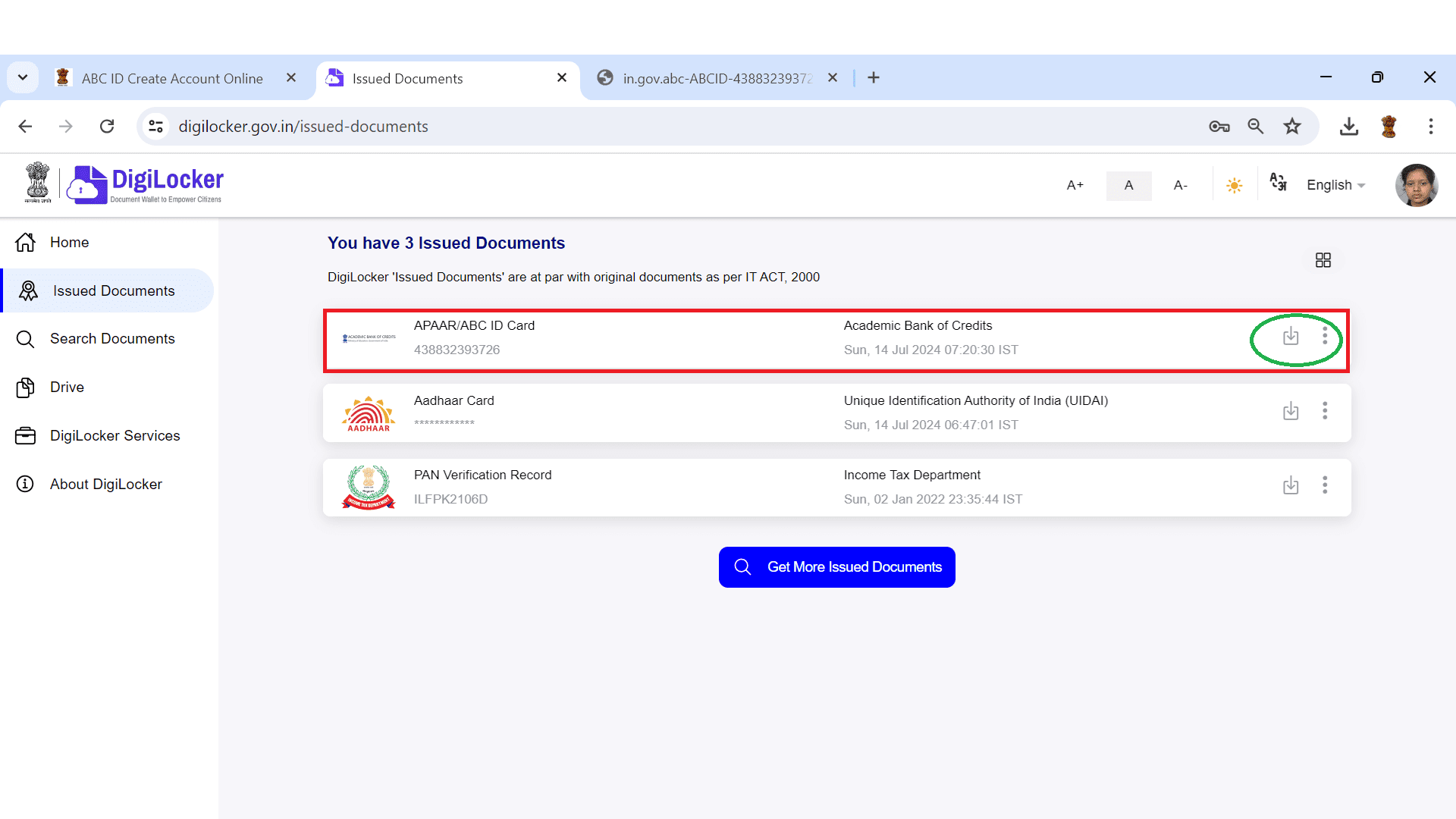
.png) |
|---|
| Step. 12) | For Account Already Exits
Click The Sign Button
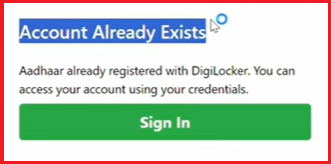
|
|---|
| Step. 13) | Click on Aadhaar Number , Enter Aadhaar Number Click Next Button
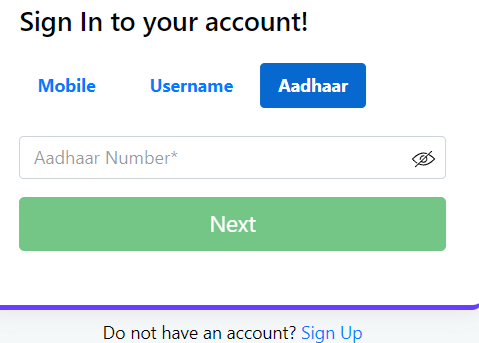
|
|---|
| Step. 14) | Enter Aadhaar Number OTP
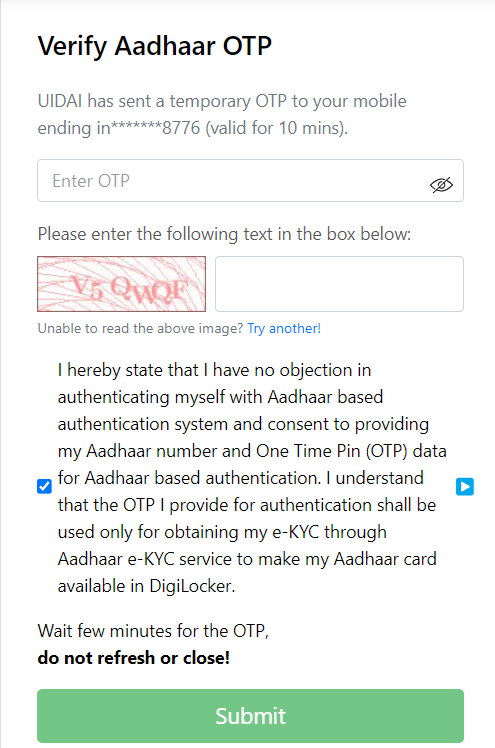
|
|---|
| Step. 13) | Enter 6 Digits Pin other wise click on Forgot security PIN?
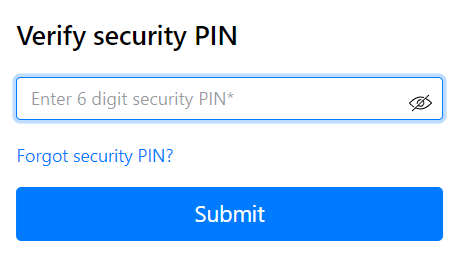
Enter Date of Birth Click on Next Button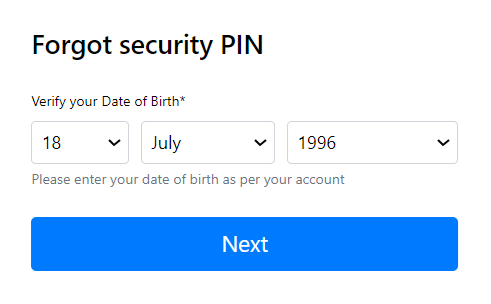
|
|---|
| Step. 15) | Set 6 Digist Pin or Password Click Submit Button.
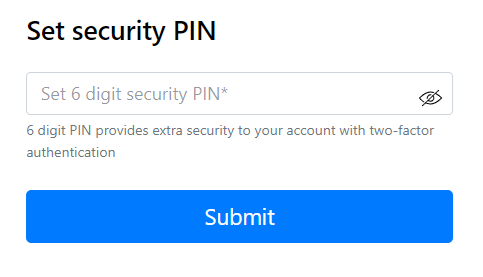
|
|---|
| Step. 16) | Open Dashboard
.png) |
|---|

